We are adding support for Nextjs. Get in touch on Twitter to learn more.
See a demoAdd a hero
Let's start by adding a hero to the page.
We are going to use components to build the hero.
content/pages/about.mdx
---title: Welcome to Reflexexcerpt: Description for this page. This is mostly used for the description meta tag.---<Section><Container><H1>Welcome to my site</H1><P>This is the a short description for the page</P><Image src="placeholder.jpg" /></Container></Section>
This will render a hero as shown below:
Preview
Welcome to my site
This is the a short description for the page
Place the placeholder.jpg image file inside the /content/images directory.