Create a block
Group components together in a block and use them on pages.
Blocks are placed in the content/blocks directory.
Add a new card.mdx block.
mysite└── content└── blocks└── card.mdx
Add the following content to it.
<Div borderWidth="1px" rounded="5px"><Image src="placeholder.jpg" /><Div p="6"><H4 my="0">Heading</H4><P mb="0">This is some text.</P></Div></Div>
You can read more on the Image component and images in the docs.
Use the block on a page.
To use a block, you use the Block component and the block name.
<Block src="card" />
Heading
This is some text.