Select a preset:
Meet Our Team
Grow your business with the help of our experts
Joshua Matthews
Founder - CEO
Nulla porttitor accumsan tincidunt. Curabitur aliquet quam id dui posuere blandit.
Tátrai Titanilla
Business Consultant
Donec sollicitudin molestie malesua. Cras ultricies ligula sed magna dictum porta.
Carolyn Mendez
Sales Manager
Curabitur aliquet quam id dui posuere blandit. Vivamus suscipit tortor felis tincidunt.
How to use this block
- Copy the source code and paste it into an
.mdxfile undercontent/blocks/NAME-OF-BLOCK.mdx. - Include it in your page using the following code:
<Block src="NAME-OF-BLOCK" />
Using props
You can make this block's content dynamic by using props.
- Wrap the content of this block in a named export. Example:
content/blocks/NAME-OF-BLOCK.mdx
export const NameOfBlock = ({heading}) => (// Add the source code here.)
- Then use props in the block content by replacing the static text with props. Example:
<H1>{heading}</H1>. - Include it on your page using the following code:
<Block src="NAME-OF-BLOCK" heading="A Heading" />
You can pass as many props as you need.
Docs
Read more on blocks in the docs.