Select a preset:
Why choose us
We provide the best solutions to help you grow your business
01
Certified contractors
Vestibulum ante ipsum primis in faucibus orci luctus et ultrices posuere cubilia Curae.
02
Quality and Standards
Vestibulum ante ipsum primis in faucibus orci luctus et ultrices posuere cubilia Curae. Donec velit neque.
03
Lifetime Support
Vestibulum ante ipsum primis in faucibus orci luctus et ultrices posuere.
How to use this block
- Copy the source code and paste it into an
.mdxfile undercontent/blocks/NAME-OF-BLOCK.mdx. - Include it in your page using the following code:
<Block src="NAME-OF-BLOCK" />
Using props
You can make this block's content dynamic by using props.
- Wrap the content of this block in a named export. Example:
content/blocks/NAME-OF-BLOCK.mdx
export const NameOfBlock = ({heading}) => (// Add the source code here.)
- Then use props in the block content by replacing the static text with props. Example:
<H1>{heading}</H1>. - Include it on your page using the following code:
<Block src="NAME-OF-BLOCK" heading="A Heading" />
You can pass as many props as you need.
Docs
Read more on blocks in the docs.