Select a preset:
Schedule meetings without the back-and-forth
Learn moreHigh Performance not an afterthought
Learn moreIntegrates with your current tech stack
Learn moreHow to use this block
- Copy the source code and paste it into an
.mdxfile undercontent/blocks/NAME-OF-BLOCK.mdx. - Include it in your page using the following code:
<Block src="NAME-OF-BLOCK" />
Using props
You can make this block's content dynamic by using props.
- Wrap the content of this block in a named export. Example:
content/blocks/NAME-OF-BLOCK.mdx
export const NameOfBlock = ({heading}) => (// Add the source code here.)
- Then use props in the block content by replacing the static text with props. Example:
<H1>{heading}</H1>. - Include it on your page using the following code:
<Block src="NAME-OF-BLOCK" heading="A Heading" />
You can pass as many props as you need.
Docs
Read more on blocks in the docs.