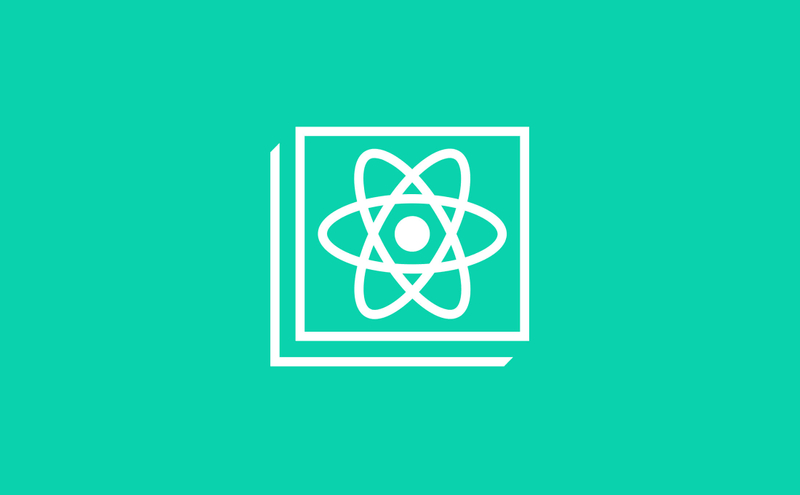How to use Reflex with Create React App
Learn how to use Reflex components and blocks in a non-Gatsby app.
Arshad
- 1 min readReflex components and blocks can be used in any React app and are not limited to Gatsby.
Here's how to use Reflex with Create React App:
Step 1: Create a new React app
npx create-react-app my-app
Step 2: Add Reflex components and the base preset
npm i @reflexjs/components @reflexjs/preset-base
Step 3: Wrap your <App /> in a ThemeProvider
src/index.js
import React from "react"import ReactDOM from "react-dom"import { ThemeProvider } from "theme-ui"import theme from "@reflexjs/preset-base"import App from "./App"const rootElement = document.getElementById("root")ReactDOM.render(<React.StrictMode><ThemeProvider theme={theme}><App /></ThemeProvider></React.StrictMode>,rootElement)
You can now use Reflex components in any component.
src/App.js
import React from "react"import {Section,H1,P,Button,Container,} from "@reflexjs/components"export default function App() {return (<Section py="8|12|16|24"><Container><H1 m="0" fontWeight="extrabold" lineHeight="tight">Experiences that sell.</H1><P fontSize="xl|2xl" mt="2">We connect you to the exclusive works from top artists around theworld.</P><Button variant="primary">Get Started</Button></Grid></Container></Section>)}
Check out the codesandbox example.